Появились вопросы? Напишите нам!
Нажимая на кнопку, вы даете согласие на обработку персональных данных и соглашаетесь c политикой конфиденциальности
Мы собираем файлы cookie. Они нужны, чтобы сделать сайт ещё удобнее!
Принимаю
FAQ
With SmartHead, you can comprehensively simplify your organization's hiring process.
Key platform features are:
Key platform features are:
- Creation of a database of candidates, vacancies and tasks to test skills;
- Calendar for scheduling interviews;
- Conducting video interviews while simultaneously solving problems;
- Detailed assessment of the candidate’s competencies and knowledge;
- Preparing feedback for the candidate.
The main components of SmartHead are:
- Your organisation's candidate database;
- Question bank for skill testing;
- Vacancies forms and wizard for initializing recruitment requests;
- Toolkit for conducting online interviews and solving problems with the candidate;
- Candidate assessment and feedback preparation modules;
- Analytics module.
Advantages of SmartHead:
- Access to unified hiring data for the entire organization;
- All tools for conducting interviews in one place;
- Saving all interview data and history of communication with the candidate;
- Quick preparation of feedback for the candidate;
- Possibility of conducting an interview without installing additional software and unnecessary registrations for the candidate;
- Strengthening the company's HR brand thanks to modern communication tools and customized HR processes.
1) How to create an interview?
Go to the "Interview" section. Create a new event and select a job opening. Then invite participants to the upcoming call using their email.
2) What software will be required?
To conduct an interview, a modern web browser (Yandex Browser, Chrome, Firefox, Edge, etc.) is sufficient.
3) What to do if the microphone or camera does not work?
Try turning off and on the selected device, or connect another headset. Also check your web browser's microphone and camera permissions settings in your operating system. If you have recently used the camera and microphone in other applications, try closing them.
4) What should I do if I turn on the webcam, but I don’t see the image?
Check your operating system settings and also make sure that the camera is not being used in other applications.
Go to the "Interview" section. Create a new event and select a job opening. Then invite participants to the upcoming call using their email.
2) What software will be required?
To conduct an interview, a modern web browser (Yandex Browser, Chrome, Firefox, Edge, etc.) is sufficient.
3) What to do if the microphone or camera does not work?
Try turning off and on the selected device, or connect another headset. Also check your web browser's microphone and camera permissions settings in your operating system. If you have recently used the camera and microphone in other applications, try closing them.
4) What should I do if I turn on the webcam, but I don’t see the image?
Check your operating system settings and also make sure that the camera is not being used in other applications.
1) What tools are there for communicating with a candidate?
SmartHead provides the following set of tools:
Audio-video call module with the ability to simultaneously solve problems and share the screen;
General chat with the candidate for all interview participants;
Text editor and code editor with syntax highlighting for various programming languages;
Tools for viewing a candidate's resume with the ability to create digital notes;
Tools for recording interview notes and providing feedback;
Online whiteboard for collaborative drawing.
2) What programming languages can be used to complete tasks?
The service supports 70+ programming languages, including all the most popular ones: Java, JavaScript, Python, Go, C/C++ and others.
3) How to take notes during an interview with a candidate?
During the interview, you can record general observations about the candidate and create notes on each problem solved. Notes can be private or shared between all interviewers.
SmartHead provides the following set of tools:
Audio-video call module with the ability to simultaneously solve problems and share the screen;
General chat with the candidate for all interview participants;
Text editor and code editor with syntax highlighting for various programming languages;
Tools for viewing a candidate's resume with the ability to create digital notes;
Tools for recording interview notes and providing feedback;
Online whiteboard for collaborative drawing.
2) What programming languages can be used to complete tasks?
The service supports 70+ programming languages, including all the most popular ones: Java, JavaScript, Python, Go, C/C++ and others.
3) How to take notes during an interview with a candidate?
During the interview, you can record general observations about the candidate and create notes on each problem solved. Notes can be private or shared between all interviewers.
This functionality is currently under development, but it will appear in one of the upcoming releases. Follow the development of our service!
The number of simultaneous connections depends on the restrictions of the selected tariff. The free Start tariff means that up to 3 people can connect to the call - including one candidate and one recruiter.
To increase the limit, we suggest choosing a paid plan. More detailed information is provided in the Tariffs section.
To increase the limit, we suggest choosing a paid plan. More detailed information is provided in the Tariffs section.
Access to the system differs depending on the user role. There are currently six of them:
- Owner;
- Recruiter;
- Customer;
- Expert;
- Guest;
- Candidate.
You can evaluate the candidate's skills and each individual task completed during the interview process.
For each completed interview, a summary section is available, which provides a detailed analysis of the interview conducted and the tasks completed. In addition to the overall score, the interview summary page provides comparative characteristics of other candidates for the selected vacancy. Analytics contains a division into soft and hard skills.
You can study the results of the interviews using the "Interview -> Results" section.
For each completed interview, a summary section is available, which provides a detailed analysis of the interview conducted and the tasks completed. In addition to the overall score, the interview summary page provides comparative characteristics of other candidates for the selected vacancy. Analytics contains a division into soft and hard skills.
You can study the results of the interviews using the "Interview -> Results" section.
In your organization's space, you can create tasks and then associate them using a template with selected vacancies.
In the future, you will be able to share your task bank with colleagues from other companies.
In the future, you will be able to share your task bank with colleagues from other companies.
This is a tool that allows you to prepare for an interview in advance, as well as create a reusable template with a list of tasks and link it to one or more vacancies.
Integration with the SmartHead service via API is available to holders of Advanced and Enterprise tariffs.
1) Do you have monthly and annual fees?
For your convenience, we have added monthly payment. This is useful if you want to test the service before choosing a long-term plan.
2) What is the advantage of paying annually?
An annual tariff will allow you to save 10% of the amount for the same period of monthly payment
3) Can I change the payment from monthly to annual?
Yes, you can switch to another tariff type at any time. More detailed information is provided in the User Agreement.
4) Can I cancel my subscription at any time?
You can cancel your subscription if you are not satisfied with your experience. In this case, we will refund the money for the unused period.
5) Can I pay for a subscription for several months in advance?
Yes, the subscription can be extended for an unlimited amount of time or the tariff can be changed to a more functional one.
6) How to auto-renew a subscription?
When setting up payment options, select the "auto-renewal" option.
For your convenience, we have added monthly payment. This is useful if you want to test the service before choosing a long-term plan.
2) What is the advantage of paying annually?
An annual tariff will allow you to save 10% of the amount for the same period of monthly payment
3) Can I change the payment from monthly to annual?
Yes, you can switch to another tariff type at any time. More detailed information is provided in the User Agreement.
4) Can I cancel my subscription at any time?
You can cancel your subscription if you are not satisfied with your experience. In this case, we will refund the money for the unused period.
5) Can I pay for a subscription for several months in advance?
Yes, the subscription can be extended for an unlimited amount of time or the tariff can be changed to a more functional one.
6) How to auto-renew a subscription?
When setting up payment options, select the "auto-renewal" option.
1) Is there trial access?
The Start tariff allows you to use the service for free. Please note that the free tariff has significant functional limitations, which are removed when switching to paid tariffs.
2) Can I extend the starting tariff?
The starting tariff has no time limit for use, but there is a limit on the number of interviews conducted. When you reach the limit, you can switch to one of the paid plans that have no restrictions on the number of interviews.
3) What is the general difference between the tariffs?
Tariffs differ in the list of available functions and quantitative restrictions. The Corporate tariff, in addition to the absence of any functional limitations, allows you to customize the platform to suit the unique needs of your company. More details can be found in the tariff matrix.
4) Is it possible to expand the current paid tariff?
Yes, you can upgrade to a more functional tariff at any time. You just need to pay the difference in cost until the end of the paid access period.
5) Which tariff is right for my company?
When choosing a tariff, you should proceed from the required number of workstations and the list of functionality that you want to receive. More detailed information is provided in the tariffs section.
6) Is it possible to customize the system for yourself?
The Corporate tariff allows you to completely customize your company’s workspace using our team or with the help of your developers. For more detailed information, please contact our customer service.
The Start tariff allows you to use the service for free. Please note that the free tariff has significant functional limitations, which are removed when switching to paid tariffs.
2) Can I extend the starting tariff?
The starting tariff has no time limit for use, but there is a limit on the number of interviews conducted. When you reach the limit, you can switch to one of the paid plans that have no restrictions on the number of interviews.
3) What is the general difference between the tariffs?
Tariffs differ in the list of available functions and quantitative restrictions. The Corporate tariff, in addition to the absence of any functional limitations, allows you to customize the platform to suit the unique needs of your company. More details can be found in the tariff matrix.
4) Is it possible to expand the current paid tariff?
Yes, you can upgrade to a more functional tariff at any time. You just need to pay the difference in cost until the end of the paid access period.
5) Which tariff is right for my company?
When choosing a tariff, you should proceed from the required number of workstations and the list of functionality that you want to receive. More detailed information is provided in the tariffs section.
6) Is it possible to customize the system for yourself?
The Corporate tariff allows you to completely customize your company’s workspace using our team or with the help of your developers. For more detailed information, please contact our customer service.
1) How is the number of interviews conducted calculated?
The interview is considered completed if users have connected to it and the call is completed.
2) Is there a limit on the duration of one call?
For the Starter tariff, the maximum duration of one interview is 1.5 hours. After this time, the call ends and a new interview must be created. This restriction can be removed when upgrading to a more functional tariff. More detailed information is provided in the tariffs section.
3) What happens if I go beyond my tariff limits?
In this case, you will lose access to part of the functionality until the end of the billing period. You will also be offered the opportunity to upgrade to a more functional tariff.
4) How many colleagues can I add to a call?
This limitation depends on the selected tariff. The "Standard" and "Advanced" packages provide for the connection of up to 5 people including the candidate.
The interview is considered completed if users have connected to it and the call is completed.
2) Is there a limit on the duration of one call?
For the Starter tariff, the maximum duration of one interview is 1.5 hours. After this time, the call ends and a new interview must be created. This restriction can be removed when upgrading to a more functional tariff. More detailed information is provided in the tariffs section.
3) What happens if I go beyond my tariff limits?
In this case, you will lose access to part of the functionality until the end of the billing period. You will also be offered the opportunity to upgrade to a more functional tariff.
4) How many colleagues can I add to a call?
This limitation depends on the selected tariff. The "Standard" and "Advanced" packages provide for the connection of up to 5 people including the candidate.
We provide the opportunity to download the candidate database in the form of an electronic archive. You can read more about this issue on the "User Agreement" page.
You can read more about this issue on the "Privacy Policy" page.
Вы можете указать необходимое количество этапов интервью для каждой вакансии. Для каждого этапа можно формировать свой отдельный список участников интервью.
With SmartHead you can go through the full recruitment cycle:
- Selection of candidates;
- Conducting interviews;
- Making the final decision;
- Providing feedback to the candidate.